Make a round picture online
Easy way to create online a round image, avatar, logo or just a round photo with an original design



Easy way to create online a round image, avatar, logo or just a round photo with an original design


Our tool offers an easy way to create a round photo online without the need to install additional software. Give our tool a try and see for yourself how easy it is to crop photos into a circular shape!
When it comes to editing images, finding a tool that balances speed, privacy, and quality can be challenging. Our round photo cropping tool offers all these advantages by allowing users to crop circular images directly in their browser. This unique feature means that images are processed locally on your device without being uploaded to a server, ensuring maximum privacy and data security. The result is a circular crop that maintains the quality of the original image and is created in mere seconds.
One of the standout benefits of our crop circle image tool is its efficiency. Since all processing happens directly in the browser, there’s no need to wait for uploads or downloads, making the experience swift and seamless. This aspect is particularly advantageous for users who need to crop circular images quickly, whether for professional purposes, social media, or personal projects.
Moreover, our tool offers a simple and intuitive interface that even beginners can use with ease. With just a few clicks, you can create the perfect round picture online and adjust it as needed to fit any project. The lack of server interaction means that your data remains yours alone, a significant advantage for users who value their privacy and wish to avoid potential data leaks.
There are many scenarios where having a perfectly round photo is beneficial. Whether you’re designing profile pictures for social media, creating standout logos, or producing custom graphics for marketing materials, having an image editor that can crop circular shapes efficiently is key. Other common uses include creating frame PNG images or designing digital scrapbooks where round images can serve as eye-catching focal points.
Unlike other online image editors, our tool does not require any account registration or downloads. Competitors often rely on cloud-based processing, which may compromise user privacy and take more time due to file uploads. Our tool’s local processing ensures that the frame for photo cropping is instant and secure, making it an ideal solution for those needing a circular crop on the go.
Moreover, we prioritize user convenience by enabling direct drag-and-drop functionality. This feature, combined with customizable settings for size and shape, ensures that users have complete control over their round picture online without the need for complicated adjustments or technical know-how.
For those who need an efficient, private, and straightforward way to crop circular images, our tool is the go-to solution. With no data transfers to external servers and processing happening entirely in your browser, you can trust that your images remain confidential while enjoying fast and high-quality results. Whether you’re looking to create a frame PNG, a unique round photo, or adjust your pictures for design projects, our online editor provides a seamless experience unmatched by other tools.
1. Your picture
Paste a picture or photo into the left side of the editor
2. Our service
Select a shape to crop the photo
3. Excellent result
Get a cropped image and add a frames as desired
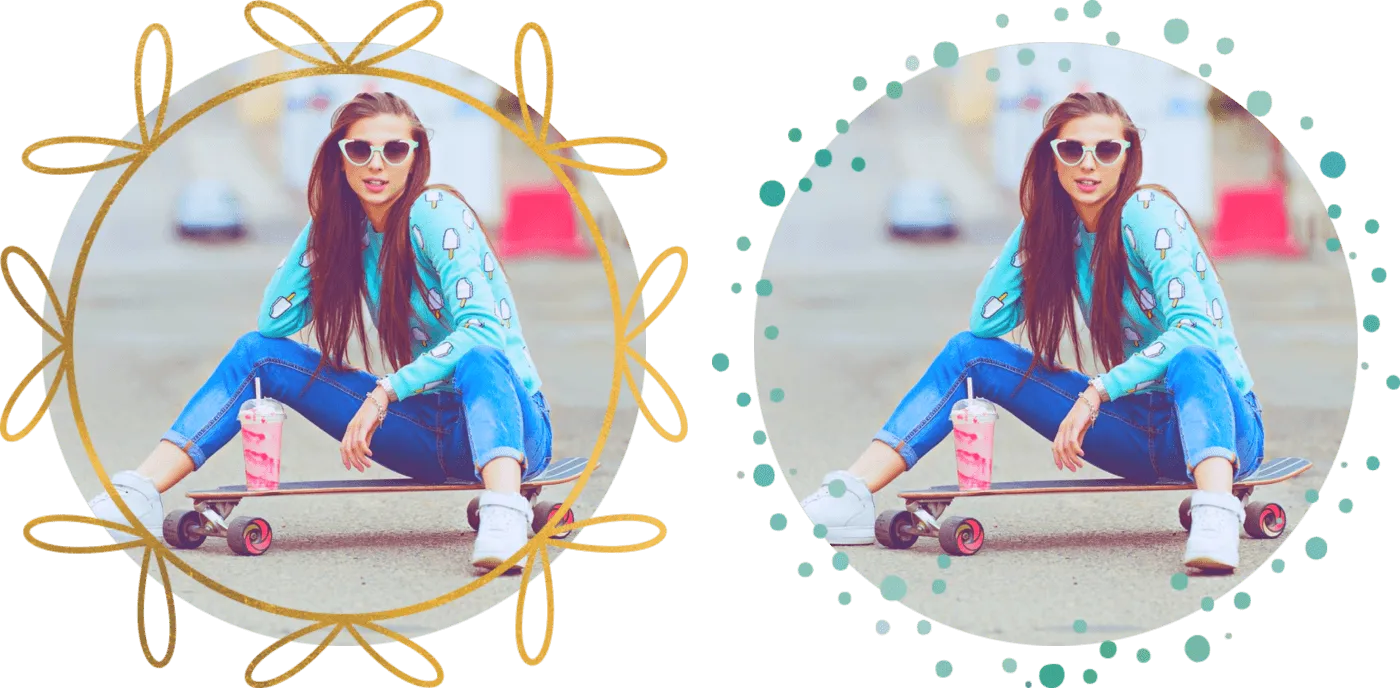
Discover a wide selection of designer frames in our photo editor, carefully curated to make your round photos stand out. Whether you're looking for elegance or creativity, our collection has something for everyone. We offer frames in a variety of styles, including Luxury, Handmade, Colors, Wooden, and Pattern options, each designed to bring a unique touch to your images.
All frames are specifically tailored for photo round frames, ensuring a perfect fit every time. Our tool allows you to seamlessly add a circle photo frame online in just a few clicks. To get started, simply select a frame from the templates available on the right side of the photo editor. Whether you need a photo circle frame for a special occasion or a stylish round frame photo for your design project, our selection of canva frame templates has got you covered.
With our intuitive interface, you can instantly preview the chosen frame applied to your photo. Once you're satisfied with the result, download the image in high-quality PNG format. No complicated steps, just professional-looking frames at your fingertips. Transform your photos with ease using our templates frames designed for creativity and convenience.
Experience the advantages of our service, as it provides such efficient solutions
Most common image formats are supported, such as (.jpg, .jpeg, .png, .bmp, etc.), you can upload images of any type, regardless of size and dimensions, for circular cropping
All features and services are provided for free. This is the full version, with no hidden payments, no demo versions, and no other restrictions. It is completely free to use any number of times.
We do not upload your images to our server, cropping takes place in the clients browser. Thus, only you have access to the image after it is uploaded. The process is completely secure and there is no need to worry about data security.
Unlike other services, our application has no restrictions on the number of photos that can be rounded. Crop photos in a circle as much as you want. Without any limitations in quantity.