Crop photo in triangle, egg or diamond shapes online
A simple method to design images in various geometric shapes, perfect for avatars, logos, or unique square photos

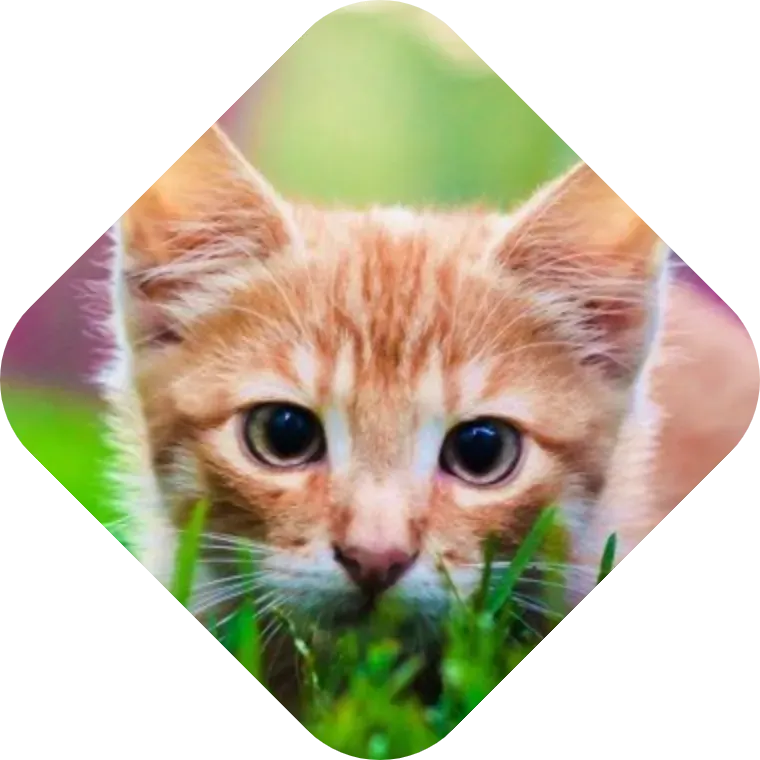
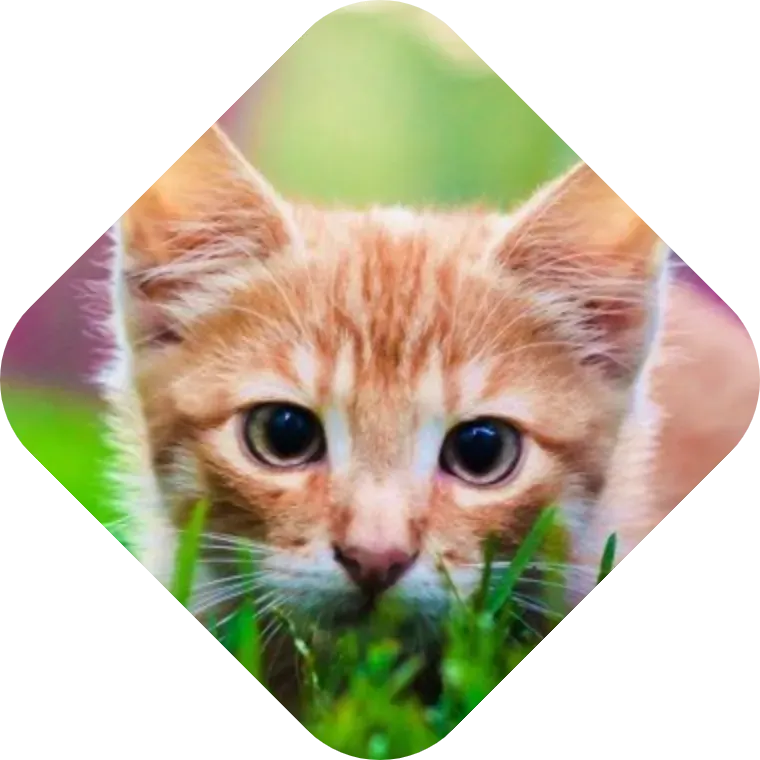
A simple method to design images in various geometric shapes, perfect for avatars, logos, or unique square photos

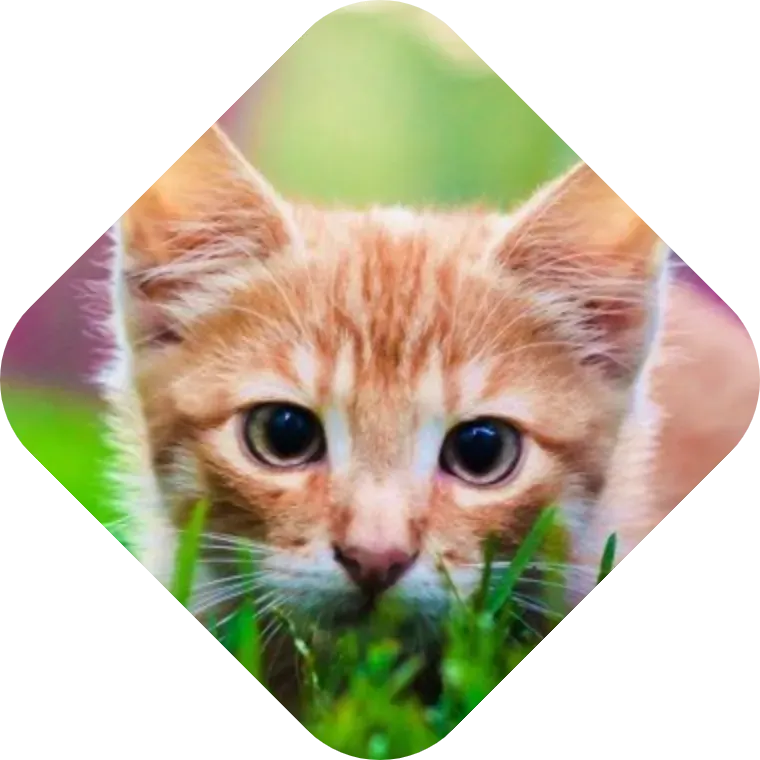
Use our online tool to easily craft photos into custom shapes without installing extra software. Try it out and discover the simplicity of transforming photos into various geometric designs!
1. Your picture
Start by adding your picture to the editor on the left
2. Our service
Pick a shape to trim your photo
3. Excellent result
Download the newly shaped photo
Discover the benefits of our service, offering convenient and effective solutions
Our tool is compatible with all common image formats, including .jpg, .jpeg, .png, .bmp, and more. You're free to upload any image type for circular cropping, regardless of its size and dimensions.
Enjoy full access to all our features and services at no cost. Our tool is entirely free, with no hidden fees, no trial versions, and absolutely no restrictions. Use it as often as you need.
Your images are processed directly in your browser, not uploaded to our server, ensuring your privacy. Only you can access your images after uploading, making the process secure and private.
Our tool has no limits on the number of photos you can crop into various geometric forms. Feel free to crop as many photos as you want, with no restrictions on the number of images.