Turn HEIC to JPG format
Converting to jpeg is simple and fast with Rounder

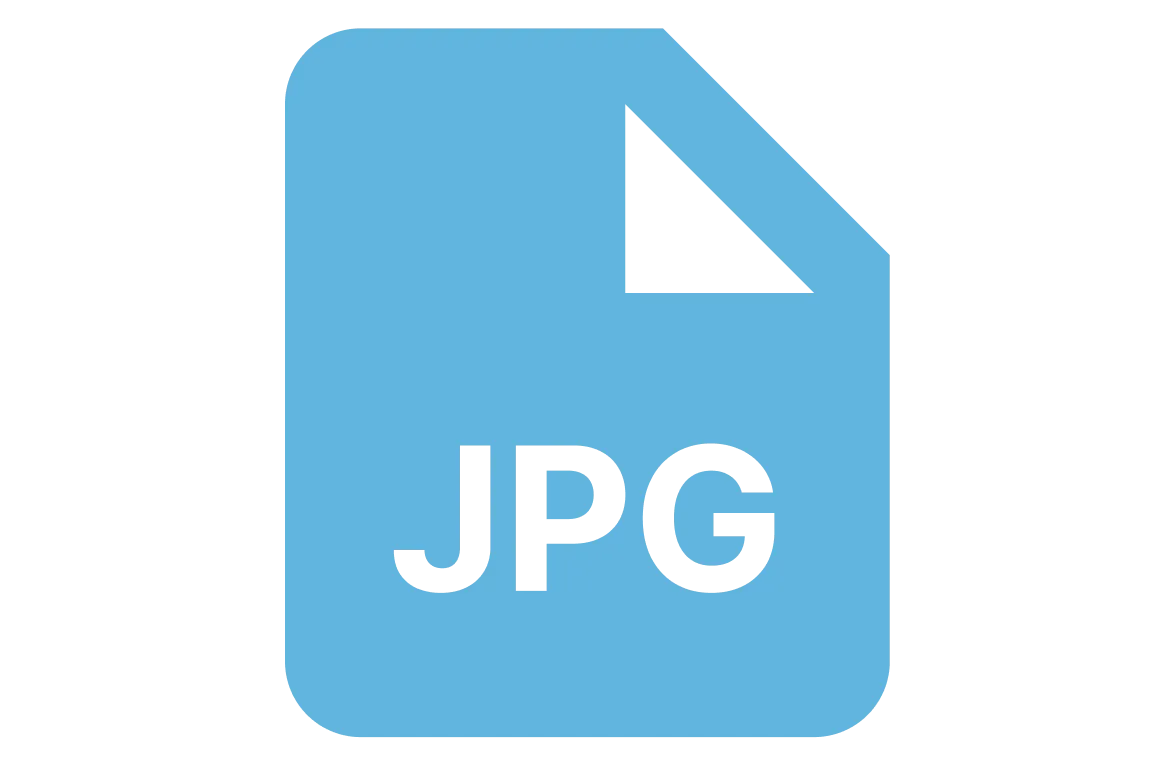
Drag the picture or press the button
Image ready
Conversion time: 0.000s
Converting to jpeg is simple and fast with Rounder

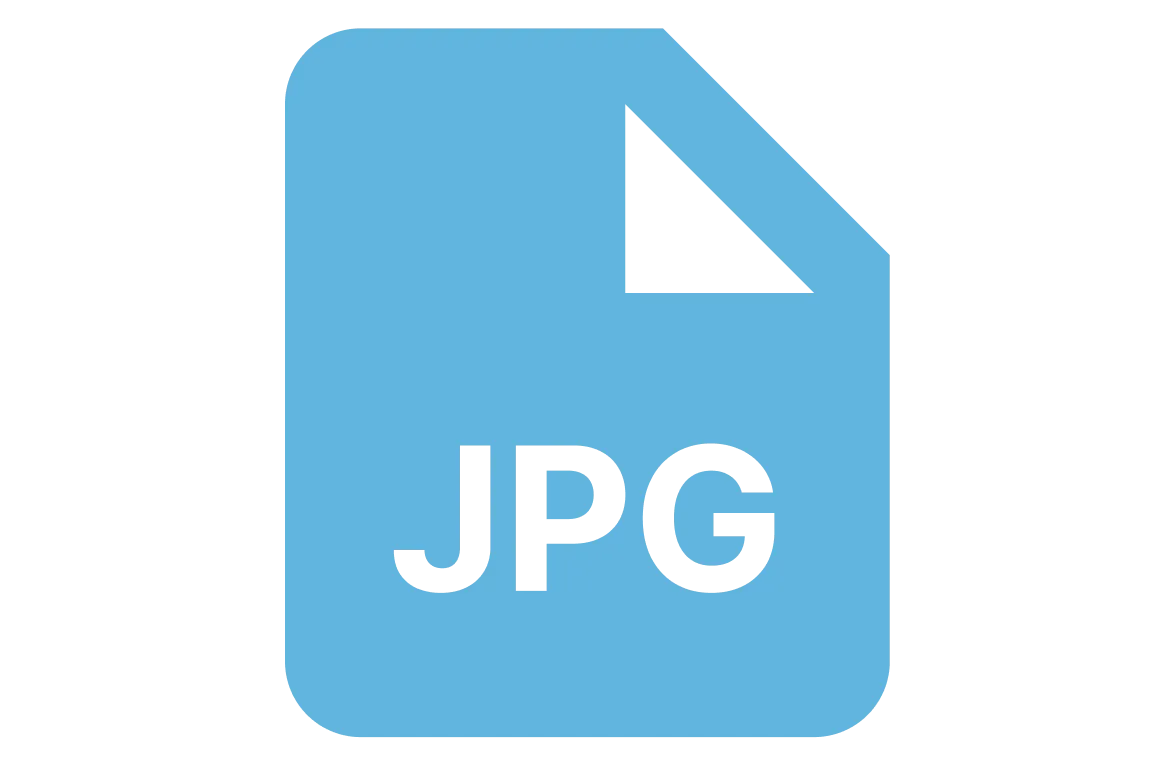
Most HEIC to JPG converters operate the same way: your photos are uploaded to a server where the conversion happens (usually using PHP). Then, you’re provided with download links for the final JPEG files. The bulk of the time is spent on uploading and downloading.
At Rounder, we’ve eliminated this hassle by running the entire process directly in your browser. This makes it not only faster but also safer. No need to wait while your photo gets sent across the globe; the magic happens locally, in mere seconds.
We take privacy seriously. Your HEIC files don’t leave your device—everything happens right in your browser. That means no servers, no storage, and no risk of your personal photos being intercepted. It’s as secure as it gets, so you can convert HEIC to JPG with peace of mind. Your data stays yours, always.
Yes, it’s totally free—no hidden fees or subscriptions. You can convert up to 100 HEIC photos in one go using our JPG converter free of charge. Whether it’s one image or a whole batch, we’ve got you covered without dipping into your wallet.
Absolutely! Whether you’re dealing with a single HEIC file or an entire folder of images, our HEIC to JPG converter can handle it. Just drag and drop your files, and the system takes care of the rest. Bulk conversion? No sweat—it’s as easy as converting one pic.
Heads up: metadata won’t survive the ride. Our HEIC to JPG converter strips it out during processing. While that’s great for protecting your privacy, it’s worth noting if you rely on metadata for organization. Keep it in mind if you need those details for future reference.
You bet! Our tool is fully optimized for smartphones and tablets. Whether you’re on iOS, Android, or any modern browser, converting HEIC to JPG is a breeze. No apps, no downloads—just open the site and get started. It’s convenience on the go!
Ever wondered where that flashy .heic style originated? It’s basically Apple’s brainchild, introduced to pack more data into less space. This extension came out swinging with iOS 11, offering sharper images minus the hefty file sizes. Although .heif is its older sibling, people often mix them up, yet both share the same core idea. Apple’s pursuit of efficiency spawned a format that delivers crisp, vivid pictures without hogging your device’s memory.
One sweet perk of a heic file is how it locks in top-notch quality while slashing memory usage big time. The color depth is dope, giving your shots an insanely vibrant look. But there’s a drawback: not every system is thrilled to open this relative newcomer. Sometimes you need a heic to jpg converter, or if you’re into old-school tech, you might jump through hoops to get it recognized on windows setups. Still, the storage savings are hard to beat.
Comparing these two might feel like checking out classic vinyl versus a modern digital playlist. The old-school JPG standard has reigned for ages, providing rock-solid compatibility across browsers and software. Meanwhile, .heic leans on sophisticated compression tactics, shrinking file sizes while keeping killer detail. If you need to convert heic to jpg or figure out how to convert heic to jpg, it’s all about grabbing a trusty app that gets the job done.
In a surprising twist, Apple’s high-efficiency format began quietly but soon went mainstream when iPhones showed off its potential. It’s pretty wild that a single container can pack multiple images, like a mini photo album. If you ever get stuck with a compatibility snag, remember there’s usually a jpg converter free online.
1. Upload HEIC Images
Upload one or more HEIC images to get started
2. Processing Images
Conversion is in progress, please wait
3. Download JPG Files
Download your converted images or a ZIP file